GoDaddy is known to be a website host and domain name handler, but they’ve had a website builder of their own for just over 4 years now. Originally, the company didn’t specialize in the creation of websites – they only focused on hosting them. However, the massive demand for website creators propelled the company into the creation of a site builder of their own.
Their original website builder that the company offered didn’t meet customer expectations or the standards of the company. To fix this, they completely scrapped their original website builder and created a new piece of software called GoCentral. This new program (the current builder they that they offer) is much more efficient and user-friendly than the original.
GoDaddy also presents users with the option to choose one of the various plans, each of them offering specific privileges. With all these new additions to the GoDaddy platform and their website builder, one has to wonder: does it finally meet expectations? Is the GoDaddy Website Builder good? We’ll be answering all of these and much more in the following paragraphs.
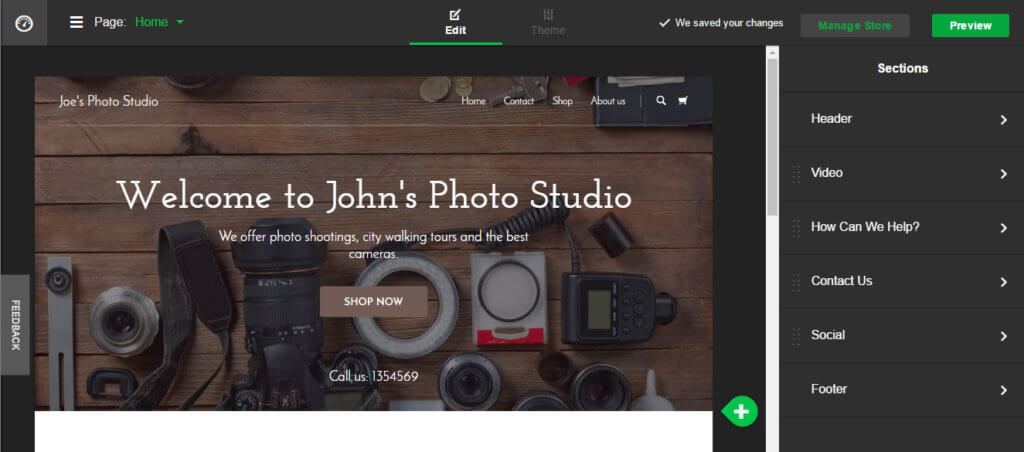
GoDaddy Website Builder – An Overview
As we said, GoDaddy didn’t originally specialize in the website building department. They got into the business of creating sites late into their lives – over a decade after being established (which happened in 1997). The GoDaddy logo is perhaps one of the most well-known avatars in the business world, with a reach that extends throughout America and the world.
With that said, their original website builder was not good – let’s not lie to ourselves. The program lacked functionality, was short in designs, and overall it was very difficult to build a cool-looking website. As such, expectations for their software dropped. This was until they remade the software with a new style and format, giving birth to GoCentral.
GoCentral was finally released after 3 years of their original website underperforming, back in 2017. The original website builder couldn’t be used on mobile devices, a detrimental feature in the modern world. GoCentral is much simpler to use than the previous one, it can be used on mobile devices, and it’s much more responsive.
GoDaddy has continued updating their website builder until it got to the point where it is today – a complete platform with integration compatibility with various apps, including eCommerce sites and Google.
What To Expect – GoDaddy Website Builder Pros & Cons
Everything sounds good so far with GoCentral, GoDaddy’s all-in-one website builder. However, we regret having to inform you that the program has some annoying flaws that damage the reputation of GoCentral.
Some users will happily work around them, and generally, they won’t feel affected as much by them. Regardless, it’s important to keep them in mind to make sure that you understand what you’re getting into with the purchase of one of the GoDaddy plans.
GoDaddy Pros
- The developer is constantly innovating with new updates, meaning that this website builder is unlikely to fall behind the rest of its competitors
- Easy-to-use software, with compatibility with mobile devices, make GoCentral one of the leading website builders in the world
- The company offers you the chance to experience the software first-hand and charge-free, thanks to the availability of a free trial
- GoCentral supports the inclusion of eCommerce services, including payment platforms, order tracking, and much more – it’s an ideal platform for the creation of online retailer sites
- Affordable pricing plans mean that GoDaddy doesn’t cost as much money as most of its competitors
GoDaddy Cons
- The number of site changes that the service offers are incredibly limited, and although all your changes should look good on mobile devices, GoCentral won’t allow you to perform some actions that other site builders support
- Certain GoCentral features feel a bit underdeveloped, meaning that you’re often left wishing for more when creating parts of your website
How to Get Started with GoDaddy
The first thing you’ll need to do is choose one of their plans. We’ll go into further detail regarding their offers later in the article, but keep in mind that each plan has a different cost and you can apply for a free trial after selecting which of them you prefer.
Add the plan of your liking to the cart, and then simply choose the option to continue browsing the site. You’ll be taken to GoDaddy’s main page, where you’ll see all of their offers and product availability. The website builder will first make you choose a name for your site as well as the theme which will be used as a template to design it.
GoDaddy Themes
GoDaddy has a ton of different categories for you to choose from, and every category is also filled with various themes when you open it. GoCentral has a wide selection of themes available for you to get started on your site. In fact, there are few website builders capable of matching the number of themes and features of GoDaddy, which amounts to more than 300.
Some website builders won’t allow you to choose a different team after you’ve already gotten started working with one. However, this is not the case with GoDaddy. You can freely change and alter your theme whenever you like, and most changes should be kept (as long as they’re compatible with the new theme of your choosing).
As we’ve mentioned in the pros & cons section, every theme is compatible with mobile devices. This means that whichever look you select for your site will be able to be fully enjoyed and edited in phones or tablets.
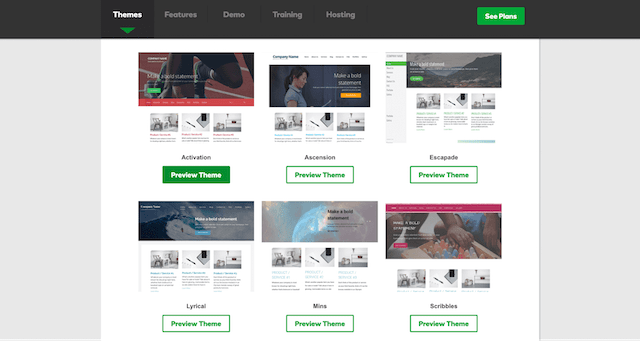
Struggling or Overwhelmed? Check Out a Tutorial
GoDaddy knows that some users will not be fully comfortable or happy with the website builder the first time they get started. This is usually the case for less tech-savvy users, who tend to struggle with the overwhelming amount of features of site creators.
To help out, GoDaddy has made a tutorial section available for every GoCentral user. This section permits a quick and effective understanding of everything you need to know about each feature, template, theme, and overall accessibility of the platform.
The Best Features of GoCentral
Although we’ve given you a general idea of what to expect with GoCentral, GoDaddy’s complete web builder, it’s time for us to take you a step further so you can fully understand the features of the platform. Some of these features are also found in other website builders, but GoDaddy adds a touch of quality and individuality to each of them.
Quick Domain Selection
GoDaddy is widely regarded as the biggest domain handler on the planet. As such, it’s very easy to register a custom domain name after you’ve created a website. It’s very easy to do it, although it’d be better if the site allowed you to register the name as part of one of their plans.
Massive SEO Improvement Features
Older versions of the GoDaddy website builder weren’t well-designed in terms of SEO integration. However, the newer versions of GoCentral have all improved massively when compared to their older counterparts.
There’s an SEO Wizard tool, which allows you to explore the most SEO-relevant areas of the site and edit all the relevant text so your site can rank higher in search engine results.
Visitor Analysis
The site offers a very complete tool which allows you to analyze the number of visitors that your website is moving per day. As such, you are presented with a complete analytical platform that lets you understand where your visits are coming from, what exactly is bringing people to your site and what you can do to further improve the visitor rates.
Simple Page Editing
Each of your website’s custom pages can be fully edited by using the easy GoCentral tools provided by GoDaddy. These tools are reminiscent of the simple options you have in most traditional pieces of software, such as Word.
All you need to do is select whether you want to change the settings, edit, copy, paste, or cut any information from whatever part of your site.
GoDaddy Plans & Pricing
Every GoCentral plan offers a free trial, but you’ll want to know which plans are better suited for you before getting started. They offer 4 basic plans, with the first plan costing $6 per month and their most expensive offer standing at just short of $20 a month.
The plans are very complete, and although each one offers a bunch of features to play with, their most expensive plans are better suited for eCommerce sites.
Our Final Verdict on GoCentral – The Best Website Builder of GoDaddy
Although the original versions of the GoDaddy website builder were lacking a bunch of features, GoCentral offers just enough to allow users to create a complete website. Some features are lacking from the platform, such as the addition of many more widgets and tools, but it’s an overall easy-to-use platform that will help you create a site in less than an hour.
However, there are other more complete website builders that could better suit your needs if you’re looking to make a complex site – particularly if you want to fully tweak HTLM settings. We recommend GoCentral to people who need a quick way to create a smooth-looking website.
