G Suite is Google’s response to the powerful and well-known Office programs that Microsoft has crafted and perfected through the years. Although it would seem very unlikely that any modern app could match the popularity of Word, Excel, PowerPoint, and other similar apps, it would be foolish to ignore the products that Google has developed since the mid-2000s.
The innovative design that Google started developing many years ago would grant users the chance to access text documents, slides, and even spreadsheets using their own email. When the services started being developed, Hotmail was still the most popular email platform on the planet, and it was hard to think Gmail would dominate the industry as it does today.
However, the ability to use, access and share documents with the click of a button has meant that Google took an advantage that had been left unexploited by Microsoft. As such, Microsoft had to make Office 365 compatible with cloud sharing, copying Google and falling a few steps behind them again.
But even though Google innovated by introducing G Suite, how does this platform compare to the almighty Office suite? We’ll be exploring all of this in the following paragraphs, answering all questions that might arise in the process.
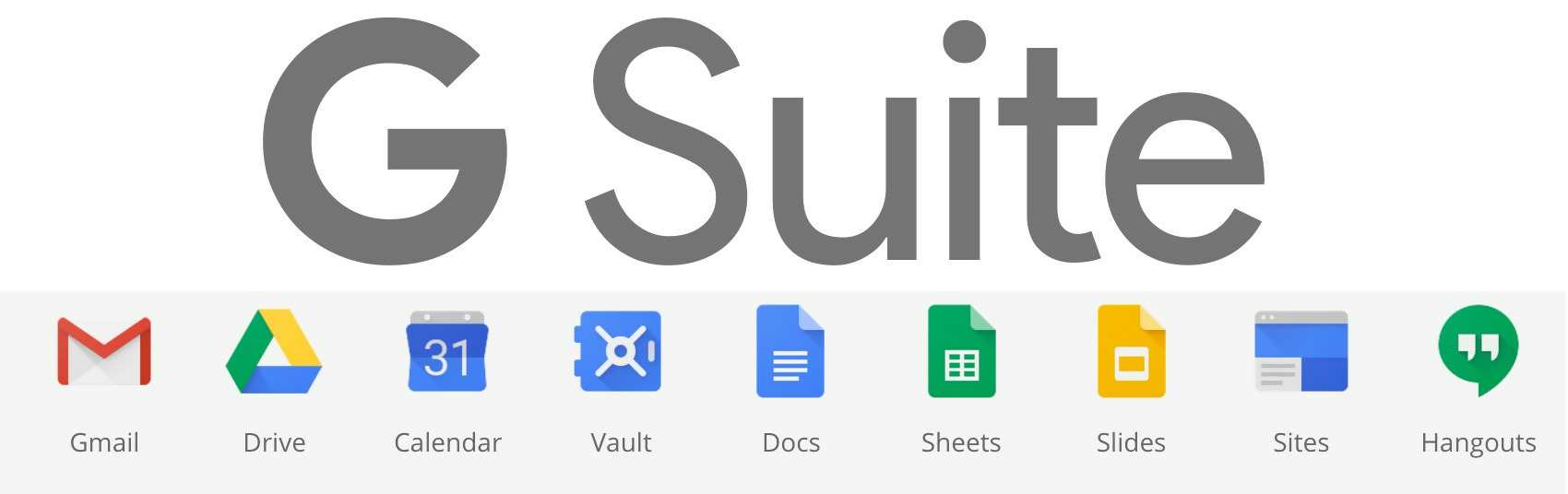
G Suite – A Quick Overview of Google’s Services
G Suite offers users the chance to create text documents, as well as spreadsheets and slide presentations. You probably know the basics of G Suite if you’ve ever worked with Gmail. You can subscribe to their premium services by simply creating a profile on the website, selecting how many employees are working in your company, and paying the subscription.
However, Google offers a free trial of two weeks, in which time you’ll be able to test the features of the software and see how it fares with the number of employees that you have in your company. Google offers G Suite in three different pricing plans, but we’ll explore pricing and benefits later in the article. Each plan is paid on a per-user monthly fee, though.
Look at G Suite as a custom version of Gmail’s services. You get your own custom business emails when subscribing to G Suite, as well as the advantage to share everything on the cloud with members of your company. Even the basic plan comes with 30 GB for you to all share documents and information, so it’ suited for most small and medium businesses.
The services are very complete, and you can even buy G Suite for as many employees as you like. It’s a great document creation and sharing service for most companies.
The Pros & Cons of G Suite
Google usually comes up with high-quality programs that people all over the world tend to enjoy. However, there are some critical disadvantages that you’ll be facing if you or your company opt for G Suite instead of another document service.
G Suite Pros
- Google has made sure to provide absolute compatibility with their apps. Office 365 apps might feel slow when running in some phones, while G Suite apps tend to run very smoothly
- Drive allows you to share information easily and quickly
- G Suite is an overall inexpensive program – the subscription can be easily afforded by even the smallest of companies
- Security integrations are great in G Suite – you won’t have to fear for your files and documents when using their service
G Suite Cons
- G Suite apps create G Suite documents, which aren’t used as much in the modern world. This could cause compatibility issues with other platforms, such as Office 365
- G Suite doesn’t work well without an internet connection, which limits functionality if you aren’t online
G Suite vs Office 365 – Which Service is Better?
When it comes to pricing, we feel that G Suite is better than Office 365. Their basic plans cost almost identically the same, but their plans intended for large enterprises double in value when looking at what Office 365 offers. G Suite offers unlimited storage to companies with more than 5 user subscribed to the service as well, which is a massive bonus.
Looking at the cloud features, G Suite uses Google Drive, which is known to be one of the best cloud services in the world. Naturally, this puts it a few steps above Office 365. The email services of G Suite are far superior to the ones you get with Microsoft as well, seeing as Office 365 comes with Outlook and G Suite works with Gmail.
It might seem like G Suite has an advantage over Office, but it depends on how you want to look at it. The individual programs are much better in Office (Word, PowerPoint, Excel, and the rest are known leaders of the document industry), while Google’s programs are lacking in features and don’t feel as complete as those you get with Microsoft.
It’s a matter of both personal preferences and what your company needs – we’d recommend G Suite for people that need better interconnectivity between documents, while Office 365 is better for those who need a better document creation interface.
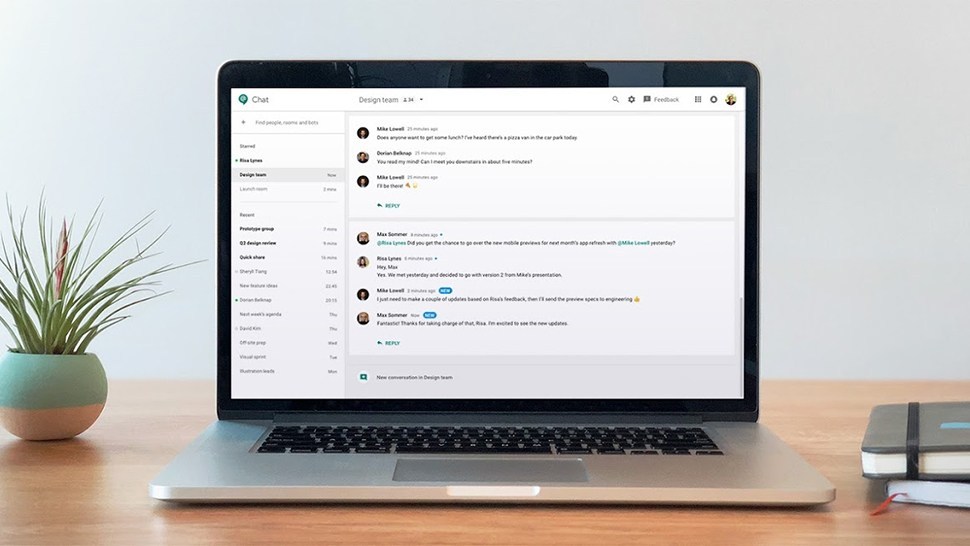
The Apps that Constitute G Suite
As you know, G Suite is a Google service, completely powered by Google apps. Some of them are lesser known than others, so we’ve made this quick overview to show you the basic programs you’ll be getting with your subscription of G suite.
- Gmail – There’s no way to say it differently: Gmail has overtaken every single competitor in the email industry since its introduction over a decade ago. Gmail is a standout in the G Suite subscription, as you’ll be able to create a Gmail address with a custom name, but still keep a hold of the Gmail service
- Google Drive – Gmail users probably know by now how efficient Google Drive is. Sharing files is extremely easy when using this platform. G Suite relies on Drive to keep every file shared among users from the same company, and it’s a pivotal app that remains one of Google’s most important online products to date
- Google Document Creators – Google has included some very powerful document makers inside the G Suite subscription, albeit they aren’t as good as those you get with the Office suite. The programs can be used to share the documents with Drive, as they’re fully compatible with every other Google service.
- Google Calendar – The traditional Google calendar app has grown exponentially since it was first introduced, and it’s now one of the best calendar apps in the world. Those who need to travel will not need to adjust any events in the app, as it will change and adapt to time zones by itself. You can also use it to share events with coworkers.
- Google Hangouts – You’ve probably heard of Hangouts before, but few people really know what it truly is. Hangouts offers the chance for users to communicate without having to rely on external software, thanks to their basic platform that integrates a simple chat for countless people at once. There’s also an integrated video call app, which supports up to 30 users
G Suite Pricing & Plans – How Affordable Is This Google Service?
G Suite offers far better plans than Office 365, and better than most of the best document-based apps on the market as well. G Suite only has three plans available, which makes yours a very straightforward decision. Simply choose whichever plan seems to better suit your needs (or your company’s needs) and you’ll be getting the best out of G Suite in no time.
Basic Plan ($5 per user a month)
The Basic Plan of G Suite comes with custom email addresses for every registered member of your organization, as well as 30 GB of free storage. However, if your company has more than 5 members, you’ll get unlimited storage. This program includes Google Sites, a tool used to create websites.
From this plan onwards, Google grants you 24/7 customer support and access to every program included in G Suite.
Business Plan ($10 per user a month)
The Business plan is a more in-depth version of the Basic plan, and it allows you to select where your data is stored. It also provides you with up to 1 TB of data storage if your company has less than 5 registered employees.
Enterprise Plan ($25 per user a month)
The Enterprise plan permits Google to keep your data even safer, and grants users the chance to access advanced admin controls with certain registered profiles. It also comes with every other feature you find in the Business and Basic Plans, as well as special encryption for your emails.
None of these versions show any type of advertising when using them. The free services of G Suite do show you ads, although they aren’t as annoying as what we see in other Google service (like YouTube, for example).
Our Final Verdict on G Suite – Should You Get In Place of Other Suites?
G Suite has a great advantage when it comes to familiarity with their programs. Most of the programs included in this package are already widely known and used all around the globe, such as Docs, Gmail, and Calendar. However, bar Gmail, they still aren’t as popular as the legendary Microsoft products like Excel and Word. The tools aren’t perfect, but they do a solid job and give you what you need.
Small businesses might want to opt for G Suite simply because of how easy it is to use, and how easy to access are the features on this platform. Connectivity is much more superior in G Suite than in any other platform as well, thanks to the high quality of Google’s services.
