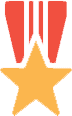The importance of a good and powerful landing page is as important today as it was over a decade ago. In fact, even though there have been countless technological and marketing advances in recent years, landing pages still play a crucial role in captivating new customers to a site and keeping leads coming non-stop.
Finding a proper lead generator can be quite tricky, as some of them are outdated and you won’t find any success using them. Thankfully, that’s where Leadpages comes in – they’re here to help you out with your sorrows and allow you to create awesome landing pages that will leave most of your clients at awe.
The difficulty of creating a good landing page can be quite huge if you don’t know your way around a computer. This won’t prevent your business from thriving, though – Leadpages aims to make the process much more straightforward than it is with all its awesome features. We’re going to show you everything that you must know about the program to help you understand what you’ll get out of it!
What is Leadpages and How Does It Work?
Leadpages is a paid but very effective marketing tool that will allow anyone to create a solid and good-looking landing page without having to struggle through the difficulties of learning programming or other sorts of coding. The whole program aims to give users the chance to make stunning pages that suit the idea of what their website is all about.
Leadpages isn’t only a web editor – it allows users to fully customize their pages with a lot of extra features that enhance the experience of each user and allow a level of detail that is almost unprecedented in online marketing.
It’s highly likely, in fact, that you’ve already seen things created with Leadpages. Many modern websites use this program to show visitors pop up adds and cleanly present the first page that they see when they visit the site. You may also have received notifications in the past that have been made with Leadpages – they offer a lot of tools capable of capturing leads, which we will discuss later in the article.
Leadpages will help you build a list of emails thanks to the attractive way in which you can design your landing pages and popups using this awesome marketing tool.
The Pros and Cons of Leadpages
As awesome as this piece of software is, you must know the good and the bad about Leadpages before you opt to purchase their services. The Leadpages software will provide you, as a website owner, with the ability to get started with a successful marketing campaign thanks to the number of leads that you can build using this tool.
The positives of Leadpages definitely outweigh the negatives, but it’s important for you to know what to expect from this software before purchasing it. In order to help you out, we’ve made a list of positives and negatives that come with the platform.
Leadpages Pros
- The Leadpages services aren’t particularly pricey – almost every company or startup should be able to afford their plans.
- The software is widely regarded as one of the best landing page creators on the market.
- Leadpages is easy to use and the editor is very straightforward, meaning that you can start making awesome websites almost as soon as you get your hands in a subscription.
- It comes with over 500 templates for you to choose from.
- The customer service offered by the staff at Leadpages is second to none.
Leadpages Cons
- The program only allows users to work with pages hosted in a single domain. This feature can be improved to facilitate companies that work with multi-hosting.
- Leadpages is incompatible with some other useful marketing tools, meaning that you may experience crashes when running this app alongside other programs in your computer.
The Leadpages Features
There are some features that make Leadpages a much more popular marketing tool than some of its competitors. We’re going to list the features that make Leadpages one of the best marketing tools on the planet, but keep in mind that some of these features are only available to people willing to pay for the premium plans.
The Leadpages Editor
The editor is what defines a site-creating tool, so naturally, our main focus on this review lies with the qualities offered by the Leadpages editor. The program includes two different editors. The first one is the standard editor, which doesn’t offer as much flexibility as its counterpart, but it does make it easy for people to use.
However, if you’re looking to build a powerful and effective website, you may want to use the drag-and-drop editor, which allows you to build a custom page exactly how you want it. There are some limitations to this part of the software, but it’s definitely much better than its basic counterpart.
With the drag-and-drop editor, you’ll be able to move images, texts, and any other part of your site and place it wherever you want. This functionality allows you to work more freely and without the need of any programming knowledge, which is sometimes the main drawback of website-building software.
The main problem with the drag-and-drop editor is that you need to pay the premium subscription in order to gain access to it, which is relatively expensive.
Leadpages has been improving this editor ever since it was released, and it now stands at a point where you can drag and drop stuff almost anywhere that you want (there were some previous issues with snap points that hindered the effectiveness of the program).
Integrations
It’s common for Leadpages users to need different programs to be integrated with the Leadpages software. A word of warning first: Leadpages isn’t the piece of marketing software with the most integration plugins available. In fact, integration capabilities are fairly limited with this marketing tool.
However, it does include integrations with some of the most popular and widely-used programs in the world, which probably includes the ones that you’re after. For example, if your website is hosted with WordPress, there’s a special plugin of compatibly which you can install to make everything run smoother, better, and much more efficiently.
The Leadpages software also allows you to integrate your website using HTML coding or even create your own site using Leadpages itself. It’s up to you to decide what to do with the options at hand. If you already own a website and it’s up and running but you wish to integrate it with Leadpages, then you might want to use the HTML code integration option if it isn’t hosted with WordPress.
You may also host your pages on Leadpages itself, as the marketing service offers unlimited page hosting regardless of the plan that you’re paying for.
Leadboxes
Leadboxes are pop-ups that show up to a user’s screen almost as soon as he visits the website for the first time. However, you may also fully customize your Leadboxes and add conditions as to when and why they trigger. Many modern marketing experts program the Leadboxes to trigger after the user clicks a previous message that displays somewhere on the page.
These pop-ups are to be used carefully in order not to annoy the potential leads, but they can be very effective, and they are a fundamental part of the process of turning leads into customers.
The Leadboxes program allows you to encourage people into registering on the site (in fact, many websites pop-up the registration box in order to facilitate the process to the user). Leadpages gives you many options on how to build the site, which is great if you’re looking to build a complex landing page.
Leaddigits
Leaddigits is an innovative feature of the Leadpages program that allows leads to be captured via text messages. It allows you to provide people with a number which they can text, and once they do, they will receive a new SMS asking them to provide their email address. Once they give you the address, the program will automatically add this person to your list of leads.
This method hasn’t been too tapped by the marketing community, which leaves a lot of room for you to experiment and create new ways to capture leads using Leaddigits.
Leadlinks
Another powerful and effective feature of Leadpages is the use of Leadlinks, which are a special type of link that is included within your email campaigns. These links can be clicked by the recipient of the email, and it will instantly register them into your database.
This is the best way for you to capture new leads as it doesn’t require the user to register manually or enter any information – it will instantly make them a part of your list with a single click.
Leadpages Pricing – Best Plans
Leadpages has three different pricing plans to accommodate to every customer’s pricing range. The cheapest plan is very affordable and might be the best one to choose if your company is just starting, but the medium and top tier plans offer many more features and are sure to improve your conversion rate of leads to customers.
Keep in mind that each of these plans will turn out being much less expensive if you pay them annually. You can pay the entire annual fee at once and you’ll end up saving up 39% of the cost you’d pay on a monthly basis. You can even choose to pay two years at once, which saves you even more money in the long run.
We do recommend starting with the basic monthly plan to see if the services are worth your money, and if they are, you can then opt to purchase the one-year or two-year plan. The following prices and plans are based on monthly payments and are not a reflection of how much you’ll have to pay for the yearly subscription.
Standard Plan
The Standard Plan is the ideal option to choose if you’re part of a new up-and-coming company. It contains all the basic tools that you’ll need to set up an effective lead-capturing campaign. With the Standard Plan, which is priced at $37 per month if paid monthly, you’ll get your basic Leadpages website builder as well as the option to connect a single domain to the program.
This plan comes with over 200 templates to choose from and a ton of software integrations that can help you enhance your experience using Leadpages. However, you’ll miss out on over 300 templates that are available to those who pay extra for the premium plans.
Pro Plan
The Leadpages Pro Plan is supposedly the plan that people use the most. It has a total cost of $79 per month if you choose to pay the monthly fee, but it allows you to connect up to three domains and you may also speak to the Leadpages customer support via chat, an option that isn’t available for Standard Plan users.
In addition to the basic features of the Leadpages Standard Plan, you’ll gain access to special discounts as well as the option to opt in for text campaigns offered by the developers of the software. This option also contains unlimited split testing options, which is fundamental if you’re looking to build the most effective site that you can have.
Advanced Plan
The Leadpages Advanced Plan comes packed with everything you can get from the former two plans, as well as the ability to connect up to 50 domains, special integrations, many more templates, up to 50 campaigns to which you can opt-in, and extra pro accounts for you to use the software with.
The main drawback of this plan is that it costs $321 per month if you choose to pay the monthly fee. The benefits are worth it as long as the company that you’re dealing with is big enough – if not, you may find better value for money in the Leadpages Pro Plan.