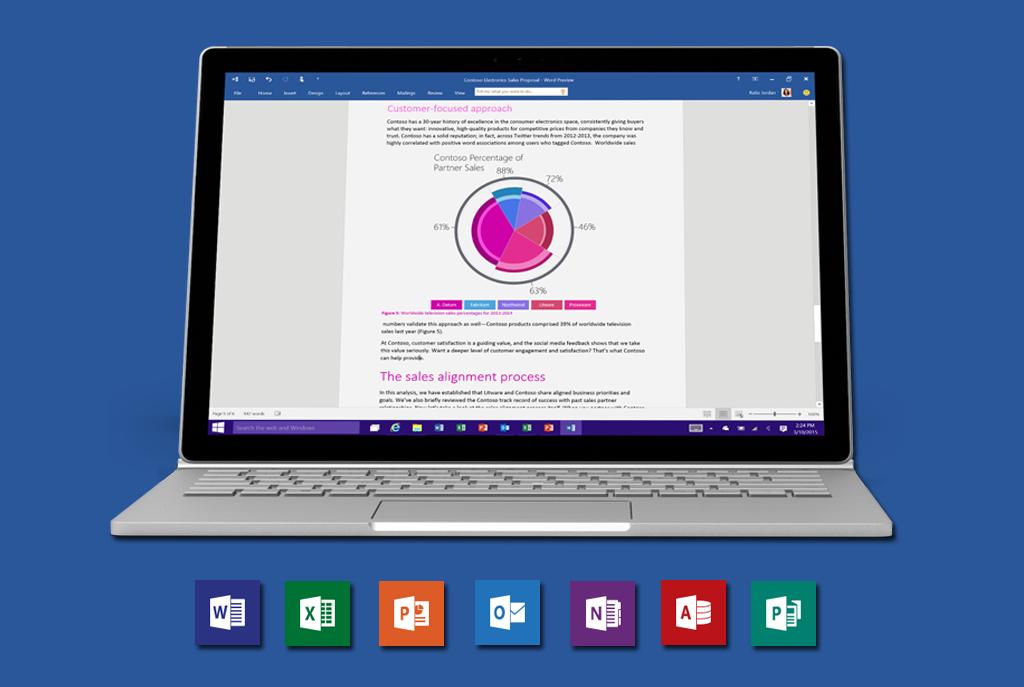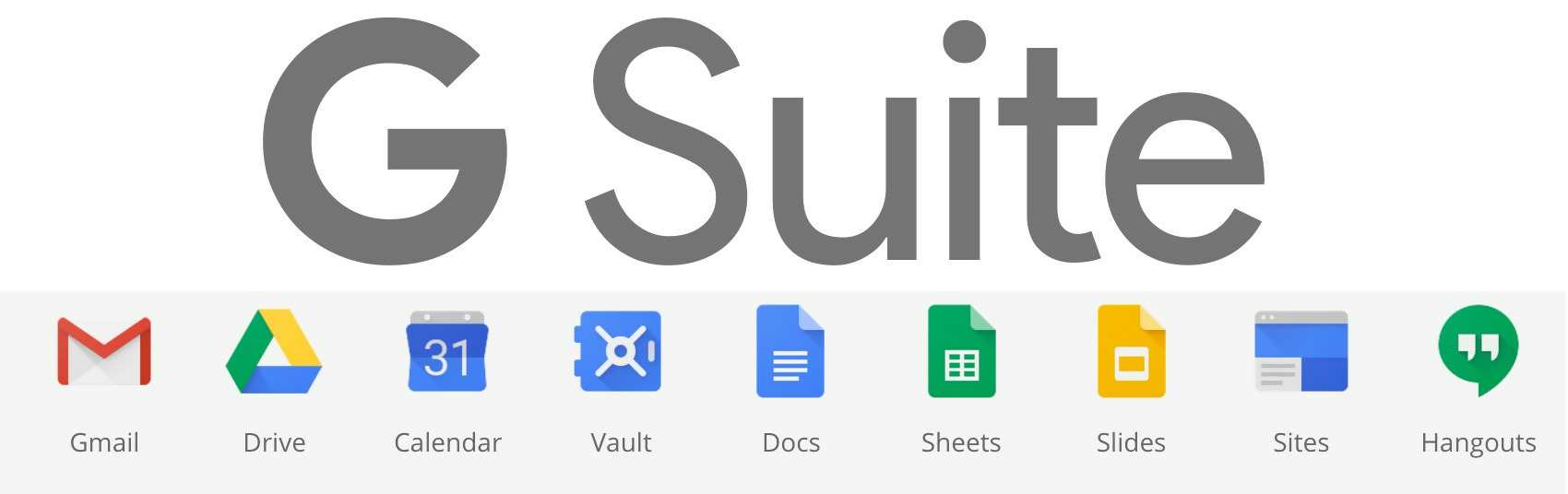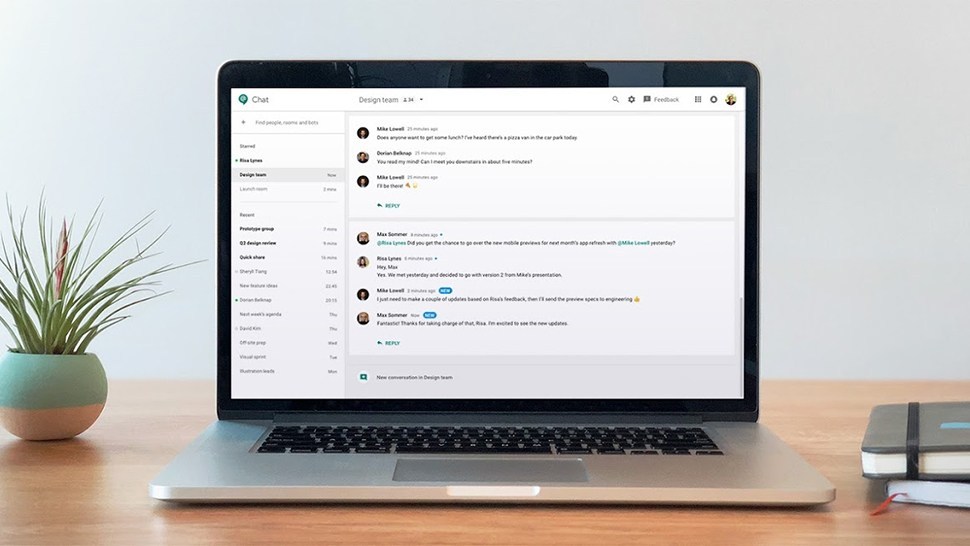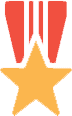What is Jungle Scout?
Jungle Scout is an online tool and Google Chrome extension to help make Amazon sellers become more successful in less time. Prior to the launch of Jungle Scout, doing product research for Amazon products was tedious and time-consuming. Amazon sellers would spend countless hours creating spreadsheets to categorize products that might potentially sell well with unknown variables, Jungle Scout has now simplified this process and made it easy, simple and even fun to find profitable products to sell. You can read more about the team and company here. More on this later in the review, but Jungle Scout also has some of the best customer service representatives that I have ever experienced!
Jungle Scout Free trial
There is no free trial for Jungle Scout, however, if you cancel within 14 days then you get a full refund. Give it a try, you will have no regrets! Jungle Scout offers a suite of products from free resources to paid products. I will be touching on the helpful free resources and expanding upon the paid Jungle Scout features such as the Chrome Extension, Product Database, and more.
The Chrome Extension
The Chrome Extension enables you, an Amazon seller, to see critical product details for a product niche at a glance. When the extension gets ran, it quickly generates a list of the top 16 listings for the product niche you are searching in while showing “Average Daily Sales”, “Average Sales Rank”, “Average Selling Price”, “Average Reviews”, and “Opportunity Score” (in the Pro version). With these four calculations, you can, within seconds, determine if a niche is worth entering. These numbers offer you a good idea of competitiveness and demand and will help you determine if more research should be done, or if a different product should be found. The Chrome Extension will save you hours of work per product, which will increase your profitability and productivity.
How To Use The Jungle Scout Chrome Extension
These are the exact steps that I used to find all of my Amazon products, which have all been a success. I’m confident that you will be able to surpass my $12,000+ in sales.
Step 1: Purchase, install and activate the plugin on Google Chrome
Step 2: Navigate to Amazon
Step 3: Enter in a search or seed keyword
Step 4: Once on the results page, press the “JS” logo in the top right-hand corner of the browser
Step 5: The Jungle Scout Extension will appear, let all the results populate for a few seconds
Step 6: Take your cursor and hover over each product to make sure it is relevant since metrics for nonrelevant products can skew your results
Step 7: If you find a result that doesn’t fit, then hover over it and select the “X” to remove it from the list. Notice that your average results at the top changed.
Step 8: Now examine the results, look for a product that has average sales of 200+ units per month and less than 60 reviews. I like to look in the $25-$45 price point. Run the Chrome Extension on the products listed below, you will see what the metrics look like for lucrative products. In the video above, I show what it looks like to analyze a very saturated niche also for comparison.
Free resources to help with your overall success:
- Amazon FBA Calculator
This calculator is provided by Amazon and helps a seller determine their costs and revenue prior to listing. Use this calculator to determine your profit margin before ever ordering your product. I shoot for about a 40% profit margin.
- Jungle Scout Sales Estimator
Enter a products “sales rank” and Jungle Scout will show you the estimated units sold per month of the product.
- Jungle Scout Listing Grader
Let Jungle Scout analyze your Amazon listing, as a well-made listing will often determine your success. Be sure to have a very complete listing with high-quality photos and text. Include all dimensions also. Your listing should convince someone to buy your product.
- Million Dollar Case Study
Follow Greg’s journey as he launched a product with the goal of earning $1,000,000 in revenue. He has left no detail out when it comes to how, what, or why. Learn everything from sourcing to product listing throughout Greg’s case study. (This inspired me when I started)
- Beginners Guide to Selling on Amazon
If you are new to selling on Amazon, this guide is for you. I would recommend reading the entire guide and taking notes, by the end of the guide you will be armed with enough info to start your own selling journey.
- 1038 Niches Jungle Scout E-Book
Need product ideas? Check out this comprehensive list. I would use this list for inspiration and use Jungle Scout to find lucrative, untapped, sub-niches within these niches.
Jungle Scout Market
The Market is one of the best tools that Jungle Scout has put out most recently! Before using The Market, FBA owners would have to rely on UpWork and other freelancer websites in order to complete tasks that were outside their skillset, or that were just too time consuming.
The Market brings the best Amazon freelancers all to one place, with their proprietary freelancer platform. Save time and money by hiring the best freelancers for your business. From graphic creation to product photos to legal help, The Market has it all.
Easily filter by reviews (left by other Jungle Scout users), availability and price. I highly encourage you to check out The Market for all your outsourced needs!
Jungle Scout – The Product Database
The Jungle Scout Product Database, formerly known as the Web App, helps find lucrative niches and produces by searching a massive Jungle Scout database of Amazon listings. The Web App gives you the ability to narrow your search by category, price, rank, sales, revenue, etc, giving you total control in finding a product that meets your particular criteria.
With the web app, you can get very granular with your search by adjusting the settings. I suggest playing with these settings to eliminate generic products while focusing on potential lucrative sub niches.
The Web App, along with the other Jungle Scout features, is offered at three different price points, I personally use the “Suite” version and it has been totally sufficient.
I never needed to use the niche hunter feature as I adjusted my Web App search metrics to meet my needs. Often times you will find a product that makes the niche look appealing to enter, but for some reason this product is an outlier giving a false representation of the niche. Niche hunter removes such anomalies, giving a better “picture” of the entire niche. Please leave a comment below regarding your thoughts if you use the Niche Hunter.
Here are some standout features that the Suite version of Jungle Scout comes with:
- Chrome Extension
- Product Database
- Product Tracker
- Monitor Your Competitors
- Historical Sales and Rank Data
- International Marketplaces
- Time Saving Filters
- Keyword Scout
- Niche Hunter
- Ample Advanced Seller Features
- And Ability To Add Multiple Users
Recent Additions to The Product Database
As the needs of Amazon sellers change and grow over time, Jungle Scout has been making sure they stay up to speed providing the correct tools that nurture selling success. Several additions to the Web App that need to be pointed out include:
Supplier Database
The Supplier Database is first of its kind and helps Amazon sellers find global suppliers that top brands are actually using. Finding a quality supplier is half the battle with e-commerce selling, so by finding the suppliers that seasoned brands are using, you can contact these same suppliers for your own needs. Additionally, this feature can be used to find the supplier of your competitor which may give you a competitive advantage.
When in the Supplier Database, you can search for suppliers based on the product keyword, company or ASIN, giving the best opportunity to find your competition’s exact supplier. I recently used this feature to find the exact supplier that was selling my competitor a high quality floating shelf.
Keyword Scout
Keyword Scout is the most accurate and comprehensive Amazon keyword research tool on the market. This tool is very helpful for finding high-quality keywords that you should include within your listing while showing the search volume and PPC cost associated with each keyword. Any Amazon seller will tell you that having the correct keyword(s) within your product listing is critical to having a high number of sales. When using a tool like Keyword Scout, you no longer have to guess which keywords to use. Put your seed keyword into the tool and let it do the critical thinking for you, then simply add the high search volume, relevant, keywords into your listing.
This tool can also be used to estimate what your PPC spend may be before even entering a product niche. The PPC bids may too high for you to even consider entering. Better to find out before spending thousands of dollars on products!
Product Tracker
Product Tracker is the most comprehensive solution for tracking how a group of products performs over time. Monitor sales to identify viable opportunities and create a strategy for success on Amazon.
Closely track the average sales, revenue, and Best Seller Rank of a product or group of products. Gain valuable insights into the market space as you follow products over time so you can make informed decisions for your Amazon business.
Create groups of similar products to see a roll-up of metrics on a clean interface. Drag and drop to change the order of each product within the group and customize columns to see the data that matters most to you.
See key metrics for each tracked product like average daily sales, price, rank, and more. Dive deeper and view inventory, units sold, rank, and Buy Box price over time on a graph to understand the product’s competitive landscape.
Rank Tracker
Rank Tracker is an analysis tool for monitoring keyword rankings over time. Reverse-search a grouping of ASINs to see historical keyword performance and find out which keywords are influencing your listings — and your competitors’.
Uncover keywords that have an established history of performing well and which ones fall short. Maximize table-data analysis by selecting preset filters to see the most critical keyword data that influences your ranking strategy.
Reverse-search your competitors’ ASINs to identify their high-traffic keywords and track the influence of each keyword. Enter competing ASINs to receive suggested keywords to track and add to your listing.
Track and add your keywords from Keyword Lists and Keyword Scout to Rank Tracker. Add annotations directly to a product’s ranking graph so you can stay organized and assess cause and effect for future analysis.
Opportunity Finder
Opportunity Finder unlocks the power of a keyword to discover promising product niches. Turn a keyword into a market segment, and see in-depth data on sales performance, emerging trends, and competitive insights.
See the top 25 products in each opportunity niche. Add these products directly to Product Tracker to streamline your product research, monitor competitors, and assess the market to create your own winning strategy.
Zero in on trending Amazon keywords with high demand and low competition. Skip the tedious manual research and let Opportunity Finder’s preset categories and filters guide you to a successful product.
Get a comprehensive overview of a particular keyword over time. See historical average units sold, average price, search volume, seasonal trends, reviews, and supplier details to evaluate product performance and market viability.
See which niches show seasonal spikes with designated tags like trending, COVID-19, and more. Use these markers to decide if you want to invest in a product with strong seasonality.
Listing Builder
Jungle Scout’s Listing Builder helps you compete for critical ranking on Amazon search results with data-driven listings. Optimize your listings with recommended keywords and see your rankings improve!
Check how likely your listing is to rank and convert sales with Jungle Scout’s AI-driven Listing Optimization Score. This real-time grade measures product title, description, key features, keywords, images, and more so you have instant live feedback to adjust your listing.
Create a successful SEO strategy with top keywords and improve your product ranking in Amazon’s search results. Import your existing keywords lists, create lists on-the-fly, or use advanced filters to identify high-ranked keywords to rank fast or medium-ranked keywords to temper your ad spend.
Easily move your listing data between your Seller Central account and Jungle Scout. In one click, pull your listings into Jungle Scout to test and optimize them. Simply re-sync the updates directly into Seller Central and watch your rankings improve.
Review Automation
Review Automation is a first-of-its-kind, Amazon ToS approved, solution that completely automates the Seller Central review request process for Jungle Scout users. Save time and never miss an opportunity to earn a review.
Eliminate the tedious task of manually requesting reviews on Seller Central so you can invest time back into your business. Review Automation automatically sends out review requests to all eligible orders.
Review Automation does the work so you don’t have to. See how many hours you’ve saved by automating your requests and continue to focus on what really matters: activities that boost sales.
Inventory Manager
Jungle Scout’s Inventory Manager takes a data-driven approach to your Amazon inventory management. Accurately predict how much stock you should order and the best dates to order it to boost your Amazon sales and avoid stockouts and fees.
View real-time status of your Amazon FBA inventory so you can quickly assess when and how much stock you should reorder. Inventory Manager marks each of your products as Reorder Now, Reorder Soon, Overstock, and In Stock, and calculates the date and quantity you should order, as well as estimated costs and profits.
With Inventory Manager’s demand forecasting technology, you can analyze other critical inventory-level metrics including revenue, cost, profit, average daily sales, and average profit per unit. You can also monitor inbound inventory to keep an eye on units on their way to an Amazon fulfillment center.
Jungle Scout’s Inventory Manager can help you reduce costly long-term inventory storage fees and avoid fees for the return and disposal of FBA inventory by ensuring you don’t order stock too early and you don’t order more than you need.
Make sure you order enough stock — and order it on time — to avoid a costly “stockout.” A lack of inventory means lost sales, not to mention rush shipping costs, fulfillment delays, and poor customer experience. Reduced conversions can also negatively affect your keyword rankings, Buy Box position, and general competitive edge.
Category Trends
Category Trends is a unique product research feature that tracks the top 100 products of any category or subcategory on Amazon. Analyze category performance with historical trend data to identify which category to pursue for an upcoming product launch.
Explore daily category and subcategory purchasing trends on Amazon. Category Trends reveals the top 100 products of a particular category or subcategory to show how a specific product has performed over time and provides insight into market demand.
See category performance metrics like price, review, rating, and rank to validate product ideas. Expand your existing portfolio by adding new products, using data down to a specific subcategory.
View graphs that track an ASIN’s historical monthly rank. Keep tabs on rank fluctuations — like low-ranking products that are gaining momentum or high-ranking products that are dropping in popularity — to understand the directionality of products in the market.
Academy
Since Amazon selling can be tricky, and there are many different aspects to it, Jungle Scout created Academy. Academy is a place where you can watch videos and learn how to sell like a pro within the Web App. Academy teaches not only how to use the Jungle Scout tools, but also teaches all of the other intricacies of Amazon selling that need to be done in order to become a successful Amazon seller. This resource is free of charge for Amazon Web App users, so make sure you take advantage of these videos.
Customer Service
Jungle Scout’s customer service is quick, friendly and helpful. As first time sellers, and new Jungle Scout users, we both had questions about the tools and even general Amazon selling questions. The people that we spoke to, via email, were very clear with their answers and gave me the confidence to keep moving into an area I had no experience in. Honestly, their customer support team is part of the reason for my success, their willingness to help and see me succeed was something I did not expect. Typically customer service teams are unhelp and short, the JS team would respond with paragraphs of information answering the question and more! If you need help or an explanation, do not hesitate to email them.
Jungle Scout API
Jungle Scout offers an API connection so that you can integrate your tools/third party tools directly to their data. The data is outputted in the form JSON, it’s developer friendly. Using the API you can create custom dashboards and form the data in a way that optimizes your business needs.
Final Thoughts
To summarize, Jungle Scout played a critical role in our Amazon success. I do not think I would have been successful from day one without Jungle Scount. If you are on the fence about starting an FBA business or getting Jungle Scout, don’t hesitate any longer. When starting my Amazon selling journey, my goal was to make $50 a day in profit, I quickly found this was easily obtainable. Please take the plunge and start selling today. Do your research and you will succeed, feel free to email me with any questions. I hope you found this Jungle Scout review helpful and inspiring.
If you found this information helpful, you can use this link to learn more or purchase Jungle Scout, and I will earn a small commission at no additional cost to you.