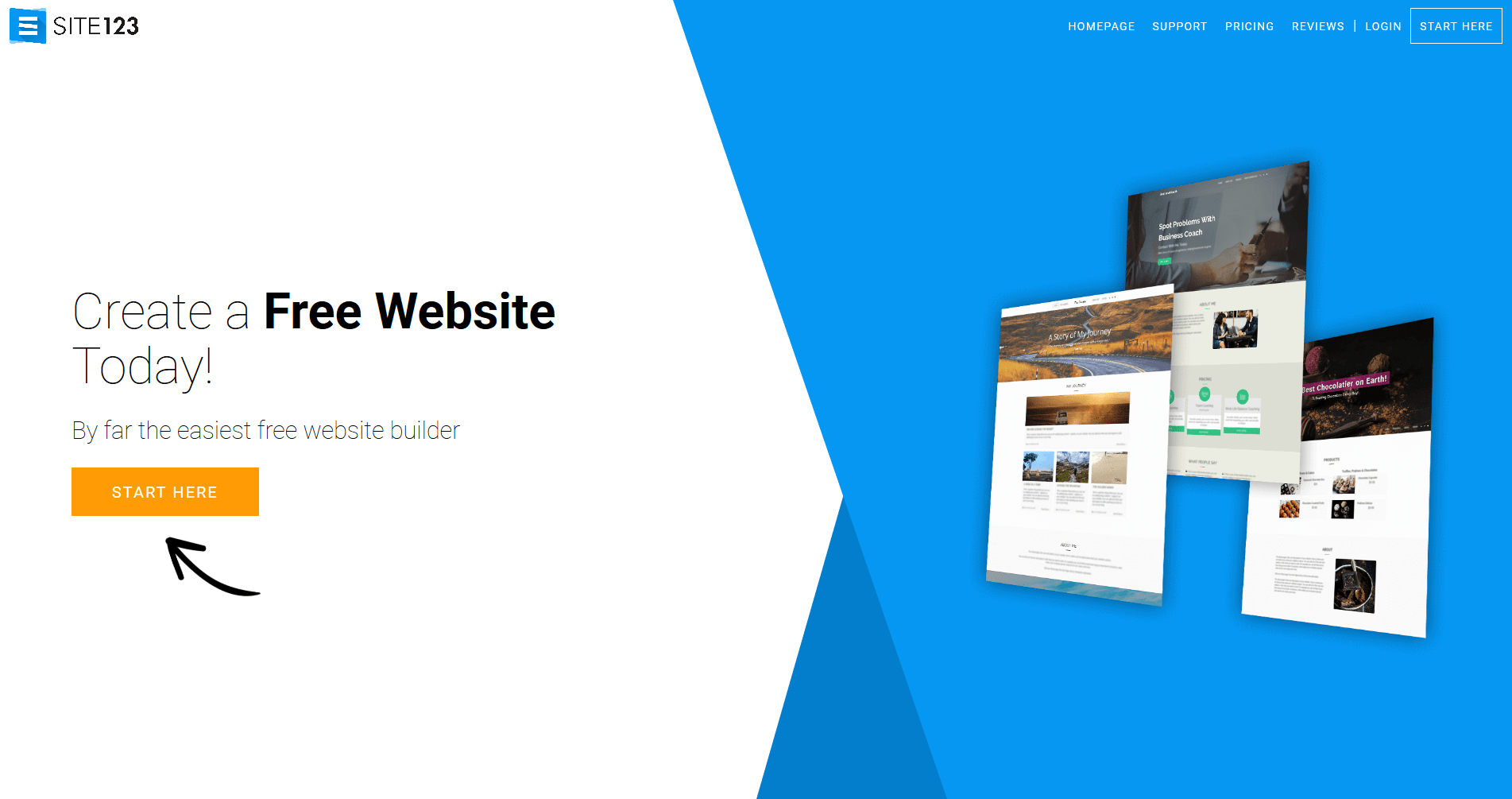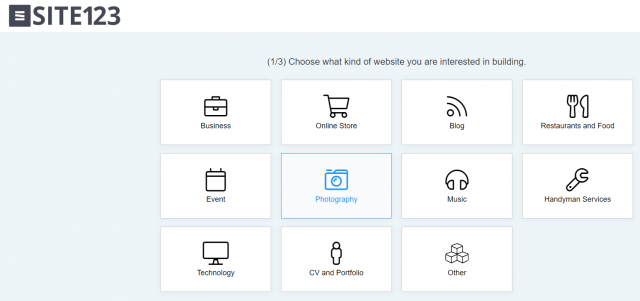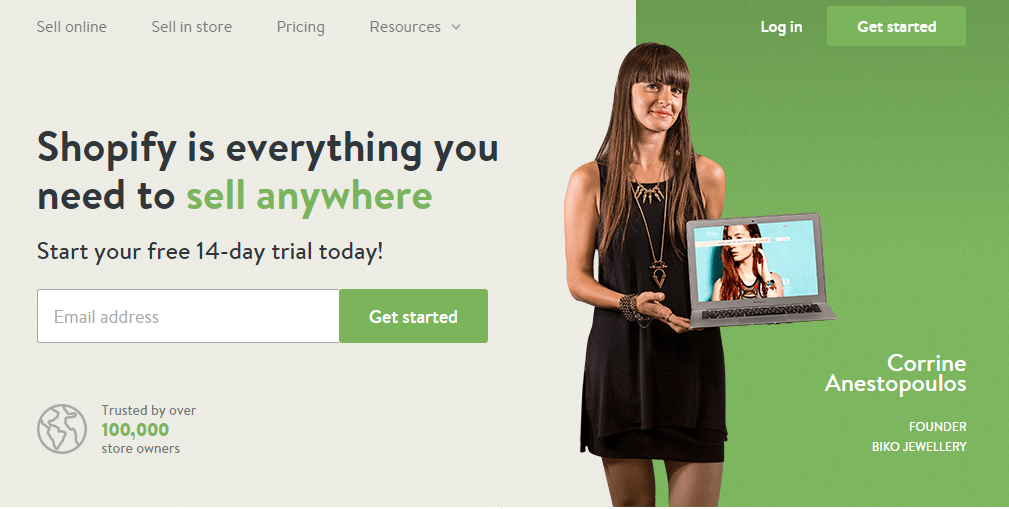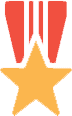One of the toughest challenges that new companies face is the creation of a new website. Many entrepreneurs or even established enterprises choose to hire a web designer to create a website for them. However, the current state of technology allows you to create your own website by using a custom website builder online.
The demand for new websites was so big at the beginning of this century that Wix was born in 2006, exactly to fulfill the needs of many by allowing users to create their custom sites regardless of their experience as web coders.
Wix is a simple platform that allows anyone to create a new website from scratch, using templates provided by the website builder and a drag-and-drop mechanism, which permits users to do whatever they like with all the tools they have at their disposal.
Furthermore, the site is widely regarded as one of the easiest-to-use and most effective website builders in the world. Does Wix live up to its reputation, though? We’ll be breaking down all of Wix features to let you know if it truly does or not.

Wix Website Builder Overview
If you’ve ever looked for a website builder before, you might’ve noticed how some features are specifically designed to suit the needs of certain businesses. Shopify, for example, is a website builder that focuses on the creation of eCommerce sites and online stores, thus making it a weak option for those who want to create a personal and professional blog.
On the contrary, Wix focuses on providing a solid website building platform for everyone, regardless of what they want to do with their website. As such, Wix comes with a ton of different features, options, and bonuses that allow maximum versatility while you meticulously create your own website.
The Wix website builder even supports integration with other apps, allowing you to create a fully customizable website without having to know a thing about coding. Simplicity is what has made Wix so popular and has earned it the reputation of being the best website builder in the world (and the most used website creator, too).
Wix isn’t perfect, though. It has some flaws that cannot be overlooked, such as the need to spend on other complementary apps if you want your website to grow quickly. In fact, some people even find the number of features that Wix has to be counterproductive, simply because it can be overwhelming.
Wix Website Builder Pros & Cons
Wix is definitely one of the best website builders in the world. Regardless, we’ve come across certain things that could be improved and would definitely make the whole experience much more enjoyable if they were fixed.
Wix Pros
- The website builder comes with hundreds of templates for you to choose from, allowing maximum versatility when you get started with the software
- You don’t need to pay to get the best out of Wix. Most efficient tools are available for free users
- The site offers versatile creative options, allowing coders and not tech savvy users alike to get the best out of the Wix experience
- Wix offers a lot of support to their users, with staff ready to answer your inquiries in a matter of minutes
- The website can be overwhelming but it’s extremely intuitive
Wix Cons
- Getting started with Wix could feel like a difficult process because of the sheer amount of features that it has to offer
- You can’t change your template once you’ve chosen it
Getting Started with Wix
Now that you have a better idea of the things Wix has to offer, you’re probably wondering how simple the process of getting started is with this website builder. Wix offers full support for all sorts of websites. In fact, it has three different options to choose from when you’re getting started.
Wix Editor
The Wix Editor is an option that Wix has, which allows you to get started on a website from scratch. With this tool, you’ll be able to drag and drop text boxes, images, links, and many other website features by simply clicking and moving stuff around as you see fit.
This is the best option to choose if you want total control during the creation process, but you don’t know much about coding or HTML design. Wix offers thousands of features and creative options which you can fully exploit using this method, so not knowing anything about programming isn’t an issue at all.
Wix ADI
The Wix ADI is a tool that allows the website builder to create a website for you, according to the answers you provide to the Wix questionnaire. They will ask you some basic information related to the type of website that you’re looking to build, as well as other questions that will help the program determine what is it that you really want.
This option limits your creative ability, as you’ll be chained to whatever design the Wix website builder comes up with. Regardless, you can fully edit the final product to better suit your needs. However, this option should be avoided if you want to build the site from scratch.
Wix Code
Wix also offers a third option reserved for those who know a thing or two about coding. Wix Code allows users to fully edit and customize the HTML code that dictates the shape of a website (and how certain things function).
If you haven’t seen website code before, the first time you select this option will be a bit too overwhelming. However, tech-savvy users will have a field day with what the Wix Code has to offer. We recommend using this option only if you know what you’re doing, otherwise you could end up breaking the site’s functionality.
Wix Website Builder Tools
We’ve now established that Wix is a website builder based on the ability to give users the freedom to create whatever they want. As such, Wix has a ton of tools that make the entire software a goldmine of creativity. You can basically craft whatever you want with Wix thanks to all of the features that the website builder has.
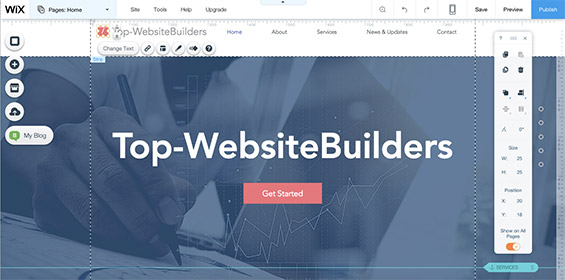
Wix SEO Tools
You’ll probably want your website to be seen by millions of people around the world, so having an effective SEO strategy goes a long way into achieving that. Wix is the best SEO website builder that we’ve tried out so far.
The platform allows you to fully customize even the smallest lines of text – you can tweak addresses and URL’s to better fit your SEO content and rank higher in most search engines. You can also add descriptions to your text, which can also be tweaked to better fit your SEO strategy.
Wix comes with a wide app market, some of which also increase your website’s position in most search engines.
Multiple Templates
Wix presents you with a list of hundreds of templates when you first choose to create a site. With these templates, you’ll be able to get started with the platform and fully alter the images, text boxes, URL’s, and much more – all with the simple action of a left click.
Full Editing
There’s an app on the Wix market called Wix Form Editor, which allows you to fully tweak the shapes and text of your websites to your liking. The regular editor comes with a few default options, which are nothing short of amazing but might feel limited at times.
With Wix in-depth editor you’ll be able to fully customize your site to your liking. The addition of external Wix apps makes this website builder one of the most complete that we’ve seen so far.
Wix Pricing, Costs & Plans
You can use the Wix website builder for free, and it provides you with enough tools to create an efficient and professional website without having to pay a single dime for it. However, if you want to build a complete website with eCommerce options, you’ll need to pay some cash for one of their premium subscriptions.
In total, there are 5 plans for you to choose from. The most basic plan is free and offers little benefits, like 500 MB of maximum storage and limited bandwidth of 1GB. The plans scale up in price and available features, up to their VIP plan. Their most expensive plan costs $25 a month but offers a bunch of features that you can use to promote your website across the internet.
The most expensive plans offer you the chance to fully operate an online eCommerce store – be sure to hire their VIP service to get the full eCommerce benefits out of Wix.
For more information regarding plans and pricing, we encourage you to visit the Wix website by following this link.
Our Final Verdict
It doesn’t matter which type of website you want to build, Wix.com offers a bunch of templates and design options to help you create your dream site with ease. All you need to do is access their site and select a premium plan to start your entrepreneurial life. Wix is one of the best website builders in the world – be sure to get the best out of it.